Left Text
Right Text
Left Text
Right Text

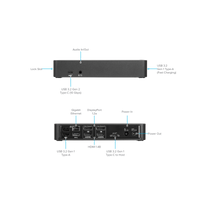






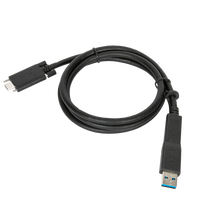







Translation missing: en.products.product.regular_price
$0.00
Expand your workstation and connect to virtually any laptop with the Universal USB-C® DV4K Docking Station with 100W Power. Designed to support and power a wide variety of USB-C laptops and operating systems, including Windows®, macOS®, Android™, Chrome OS™, and Ubuntu®, this patented dock packs all of the ports and power you need.
Enjoy sharp 4K video while supporting a connection up to two monitors with its two HDMI and two DisplayPort™ connections. Plus connect all your favorite accessories – like a mouse, keyboard, hard drive, and more – with a combination of USB-A (4x USB 3.2 Gen 1 Type-A ports) and USB-C (1x 3.2 Gen 2 Type-C), plus Ethernet and audio ports.
Designed for the modern workstation, the dock comes equipped with a VESA® bracket mounting provision, which allows for use of the Targus VESA Mount Bracket (ACX003GLZ – sold separately) to hold your dock behind your display for even greater space savings.

With one USB 3.2 Gen 2 Type-C port and four USB 3.2 Gen 1 Type-A ports, it’s simple to connect the latest keyboards, exterior drives, and other peripherals to customize your workspace experience. The dock also includes a fast-charging port for charging your smartphone, tablet, or other devices.
Compact and sleek, this patented dock is a sure fit for shrinking desktops and tight spaces. The dock is also equipped with a VESA® bracket mounting provision, which allows for use of the Targus VESA Mount Bracket (ACX003GLZ – sold separately) to hold your dock behind your display for even greater space savings.


A. Dock
B. USB C/M to C/M Cable, Black; 1m, 5A, 10Gbps, E-marked, screw-in (part #ACC1133GLX)
C. Adapter, AC to DC, 19V, 7.89A, 150W(part #800-0496-001A)
D. AC Power Cord, C5 Connector, US plug 3P, 1.8M (part #511-0518-001A)
Enhance security and improve user experience with the Targus Enterprise Software Suite for DOCK182USZ.
Wi-Fi Auto Switch: auto enables/disables Wi-Fi functionality when the dock’s Ethernet connection is active, reducing unnecessary network traffic and enabling faster connection speeds.
