Cables Count

A friendly reminder from your neighbourhood DocKtor. Please use the cables that come with your Targus Docking Station to connect between the dock and the host.
In fact, this is required. This is especially true as we move into the Type-C era. For instance, use the Targus Thunderbolt 3 branded cable between the DOCK220 and a Thunderbolt host PC or Macbook. It is no longer possible to assume that if it mates, it works. Similarly, use the cables that came with the monitors that you are connecting with a Targus docking station.
This is especially true for newer high-speed video connections. For instance, a DisplayPort 1.4 cable is required for the higher speeds that DisplayPort 1.1 cables do not support. It's also becoming apparent that older HDMI cables may not perform at HDMI 2.0 rates. Be especially careful not to mislead yourself into believing that cables, especially longer cables, that functioned at lower speed will support higher speeds.
For instance, a long HDMI 1.2 cable that worked in a meeting room for projector connection may appear to work, but won't actually perform at HDMI 2.0 rates.